Excel Picture in Cell - URL to Image Converter
Convert URLs into pictures directly in Excel cells automatically
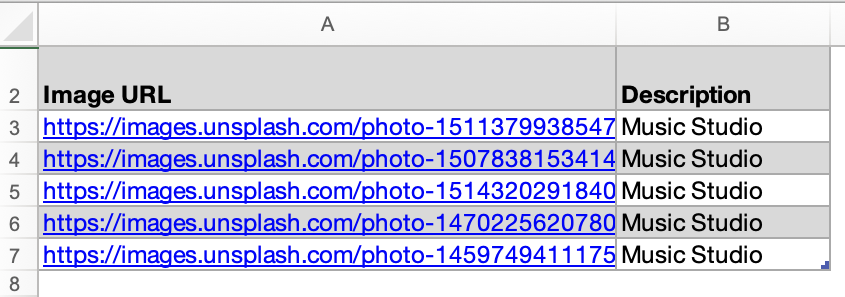
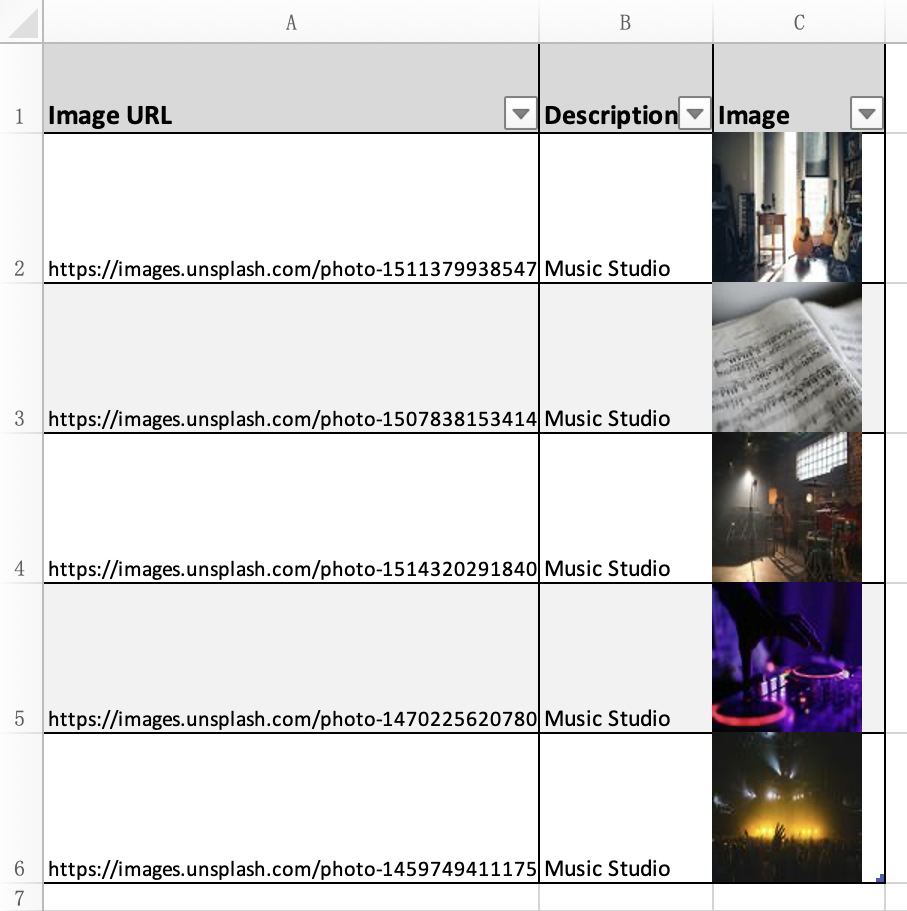
Excel Picture in Cell - Convert URLs to Images
A powerful online tool that helps you insert pictures into Excel cells from URLs. Simply upload your Excel file with URLs, and get pictures automatically placed in cells.
What is Excel Picture in Cell Tool?
Excel Picture in Cell Tool is a specialized online service that helps you insert images directly into Excel cells from URLs. Whether you're managing product catalogs with pictures, creating visual reports, or organizing image collections in spreadsheets, our tool automatically converts URLs into perfectly sized images within your Excel cells.
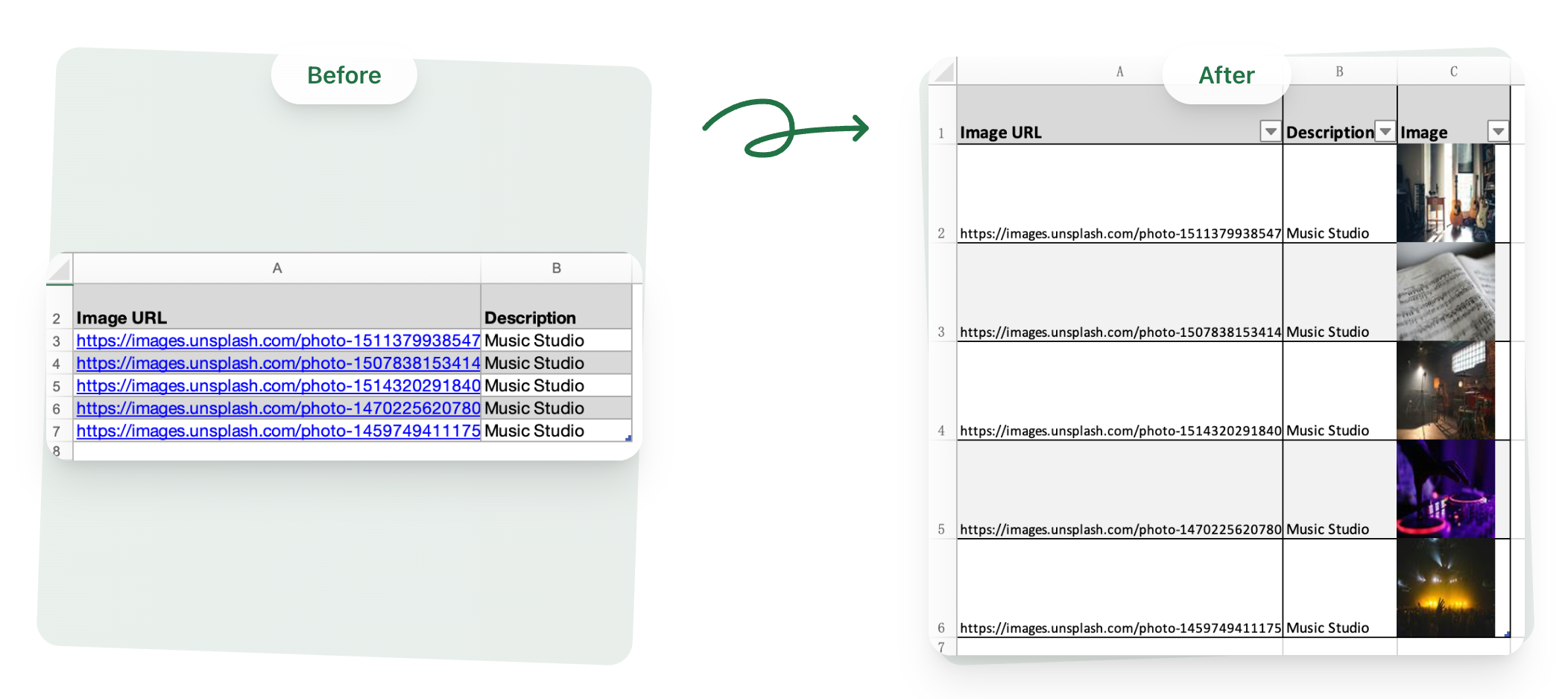
How to insert picture into cell in Excel
Convert URLs to images in your Excel files with these simple steps. Save time and improve efficiency in managing your image data!
Prepare Your Excel File
Ensure your Excel file contains a column with image URLs. The URLs should be accessible and point to valid image files (JPG, PNG, etc.).
Upload and Configure
Upload your Excel file or provide a URL to your file. Then specify which column contains the image URLs that you want to convert.
Process and Download
Click the 'Process' button and wait for the conversion to complete. Once done, download your new Excel file with embedded images!
Excel Picture in Cell Features
Transform your Excel experience with our powerful cell image tools
Smart Cell Picture Conversion
Convert URLs into perfectly sized pictures within Excel cells. Our tool automatically adjusts images to fit cell dimensions while maintaining quality.
Batch Cell Images Processing
Process hundreds of cell pictures simultaneously. Transform entire columns of URLs into Excel cell images in minutes.
Intelligent Cell Detection
Smart system automatically identifies cells containing image URLs. Easily select which cells should display pictures in your Excel sheets.
Rapid Cell Picture Generation
Lightning-fast conversion of URLs to cell pictures. Get your Excel file with embedded cell images in seconds.
Excel Format Compatibility
Full support for all Excel versions and formats (XLSX, XLS, CSV). Insert pictures into cells across any Excel spreadsheet.
Easy Cell Picture Management
Simple interface for managing pictures in Excel cells. Convert URLs to cell images with just a few clicks - no technical skills needed.
What Our Users Say
Discover why professionals trust Excel Picture Tools for their image processing needs @Excel Picture Tools
Simple, Transparent Pricing
Choose the perfect plan for your Excel image processing needs
Free
Perfect for trying out our Excel image processing tool
- 10 credits per day
- Up to 100 rows per file
- Basic image formats (JPG, PNG)
- Community support
- Smart column detection
- Priority processing
- Unlimited rows per file
- Priority support
Pro
For businesses and professional users
- 500 credits per month
- Unlimited rows per file
- All image formats supported
- Priority support
- Smart column detection
- Priority processing
- Batch processing
- API access
Excel Picture Tools FAQ
Everything you need to know about inserting pictures into Excel cells
Transform Your Excel Files Today
Experience the power of automated URL to image conversion. Whether you're managing product catalogs or data sheets, our Excel Picture Tools helps you convert URLs to embedded images in minutes. With smart column detection and batch processing, we make image management in Excel effortless. Join thousands of satisfied users and streamline your workflow today!